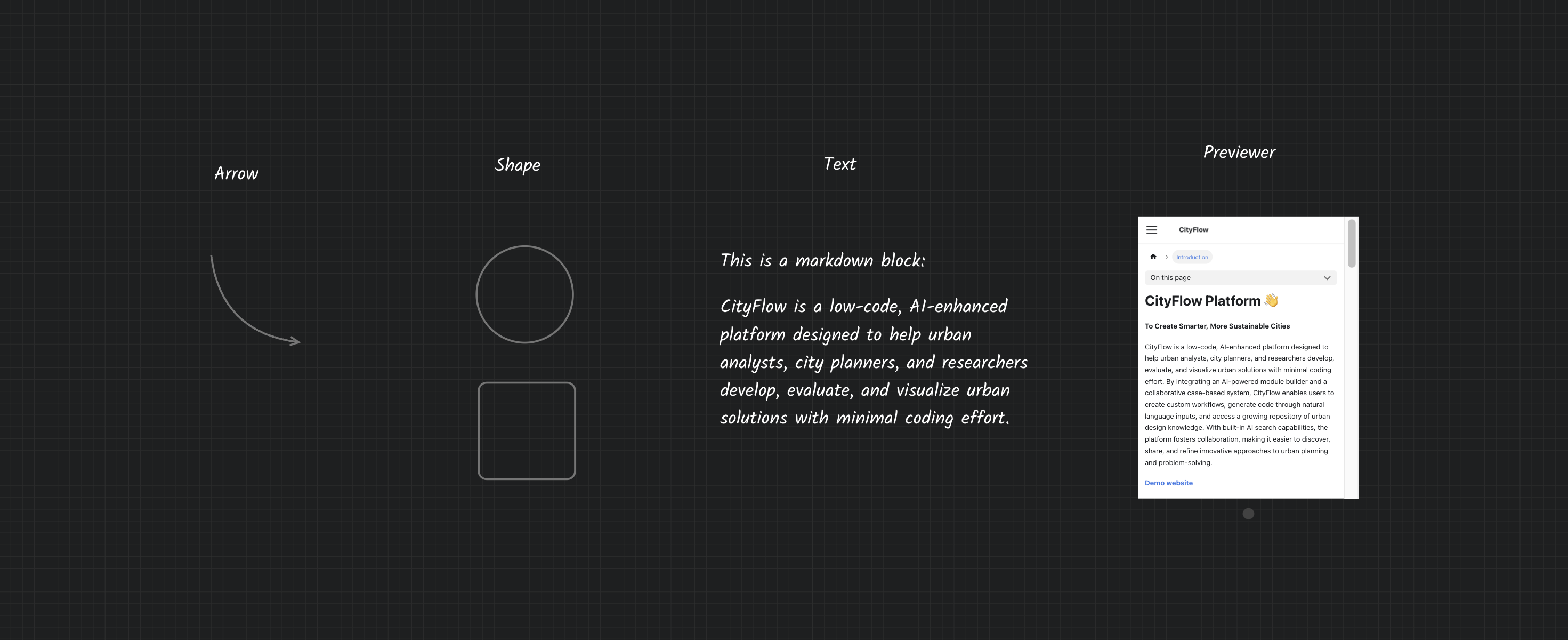Annotation Module
The annotation module does not participate in the computational logic of the workflow and is used solely for annotating elements. The annotation module has a hidden toolbar that automatically appears when the mouse hovers over it. The toolbar contains three buttons: Rotate, Scale, and Delete. Additionally, the annotation module supports double-clicking to enter edit mode. The CityFlow platform provides four basic annotation modules:
-
Arrow: A simple Bezier curve arrow that can be adjusted by double-clicking to open control points and modify the arrow's curve.
-
Shape: A simple shape tool that can be toggled between a circle and a square by double-clicking.
-
Text: Double-click to enter text editing mode, supporting markdown format rendering and formula display. Use
Shift+Enterto submit text changes and exit edit mode. -
Previewer: An iframe URL preview component that can embed other web pages, videos, or images.